










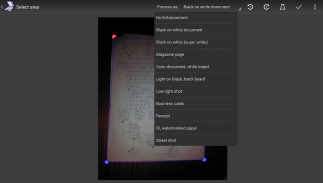
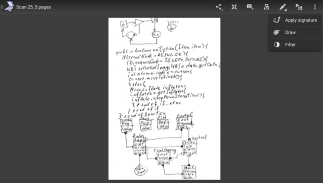

MDScan + OCR Try&Buy
STOIK Soft
Description of MDScan + OCR Try&Buy
এটি MDScan + OCR-এর ট্রায়াল সংস্করণ 7-দিনের বিনামূল্যের সময়কাল এবং 3-মাসের স্বয়ংক্রিয় পুনর্নবীকরণ সাবস্ক্রিপশন।
"এমডিএসস্ক্যান, বা অ্যান্ড্রয়েডের জন্য মোবাইল ডক স্ক্যানার, আমার পাওয়া সেরাগুলির মধ্যে একটি।"
টিজে ম্যাককিউ, সিনিয়র কন্ট্রিবিউটর, ফোর্বস (https://www.forbes.com/sites/tjmccue/2020/04/24/no-desktop-scanner-use-this-android-mobile-document-scanner-for-personal- এবং কাজ)
অত্যন্ত উপযোগী মোবাইল টুল ব্যবহারকারীদের যেকোনো ধরনের ডকুমেন্ট স্ক্যান করতে, পিডিএফ ফরম্যাটে রূপান্তর করতে এবং সরাসরি আপনার ডিভাইস থেকে শেয়ার করার ক্ষমতা দেয়।
MDScan এর মাধ্যমে ব্যবহারকারীরা যেকোন ধরনের নথি স্ক্যান করতে পারবেন, রসিদ থেকে শুরু করে পাঠ্য পৃষ্ঠা এবং এর মধ্যে প্রায় সবকিছুই, যে কোন জায়গায় এবং যে কোন সময়।
ব্যস্ত ব্যবহারকারীদের জন্য একটি নিখুঁত সঙ্গী, MDScan যে কেউ চালান থেকে শুরু করে হোয়াইটবোর্ড এবং ক্লাস নোট, ম্যাগাজিন নিবন্ধ এবং আরও অনেক কিছুকে পিডিএফ ফরম্যাটে রূপান্তর করতে দেয় যাতে সেগুলি সহজেই রপ্তানি করা যায়, শেয়ার করা যায় এবং অন্যদের কাছে ইমেল করা যায় বা অন্য কোনো কারণে। তারা সঙ্গে আসতে পারেন. MDScan স্বয়ংক্রিয়ভাবে সীমানা সনাক্ত করে, বিকৃতি সংশোধন করে এবং আপনার সুবিধার জন্য খুব উচ্চ গতিতে স্পষ্ট, সুস্পষ্ট নথি তৈরি করতে উজ্জ্বলতা সমান করে।
অন্যান্য মোবাইল স্ক্যানিং সলিউশনের উপরে এবং তার বাইরে গিয়ে MDScan একটি সুপার ফাস্ট স্ক্যানিংয়ের জন্য ব্যাচ শুটিং মোড অফার করে যাতে ব্যবহারকারীরা সহজেই কয়েক সেকেন্ডের মধ্যে একাধিক পৃষ্ঠা স্ক্যান করতে পারে এবং পরে ব্যাচ প্রক্রিয়াকরণের জন্য স্ক্যান করা ফাইল সংরক্ষণ করতে পারে।
অ্যাপটি আপলোড করার ক্ষেত্রে উজ্জ্বল হয় এবং সেইসাথে সমস্ত নথি রূপান্তর ব্যবহারকারীর ডিভাইসে স্থানীয়ভাবে সঞ্চালিত হয়। এর মানে হল যে আপনি ড্রপবক্স, Google ডক্স, বা Box.net, ইমেল পরিষেবা, বা Facebook এবং Twitter সহ ক্লাউড স্টোরেজ পরিষেবাগুলিতে দস্তাবেজগুলি আপলোড করতে পারেন যা দ্রুত বন্ধ হওয়ার গ্যারান্টিযুক্ত, কোনও বাধা ছাড়াই এবং কোনও সম্ভাব্য সংবেদনশীল তথ্যের ঝুঁকি ছাড়াই৷ আপস করা হচ্ছে
সহজভাবে বললে প্রয়োজন হলে ফাইলগুলিকে স্ক্যান এবং পিডিএফ-এ রূপান্তর করার জন্য আপনার পথের বাইরে না গিয়ে চিন্তা করার জন্য যথেষ্ট আছে, এবং এখন এমডিএসস্ক্যানের সাথে এটির একটি উদ্বেগ আপনার আর কখনও হবে না।
★★★★★
প্রধান সুবিধা এবং সুবিধা
=========================
★ যেকোনো ছবিকে PDF ফরম্যাটে রূপান্তর করুন।
★ স্বয়ংক্রিয়, উচ্চ মানের নথির প্রান্ত সনাক্তকরণ এবং দৃষ্টিকোণ সংশোধন।
★ দরিদ্র মানের ছবি এবং নথি উন্নত করতে ম্যানুয়াল বিনামূল্যে উন্নত ছবি প্রক্রিয়াকরণ.
★ যেতে যেতে দ্রুত স্ক্যান করুন এবং বহু-পৃষ্ঠার নথি পরিচালনা করুন
★ রসিদ, সংবাদ এবং ম্যাগাজিন নিবন্ধ, চালান, কুপন, পোস্টার এবং আরও অনেক কিছু সহ যেকোনো নথি দ্রুত স্ক্যান করুন, আপলোড করুন বা পাঠান
★ অ্যাক্সেসযোগ্যতা এবং ভাগ করে নেওয়ার জন্য ক্লাউড স্টোরেজ এবং সামাজিক নেটওয়ার্ক একীকরণ
যেকোনো সময় আমাদের সাথে যোগাযোগ করতে দ্বিধা করবেন না এবং আমাদের সহায়তা ইমেলে আপনার পরামর্শ বা প্রশ্ন পাঠান। আমরা যত তাড়াতাড়ি সম্ভব আপনার মন্তব্যের উত্তর দেওয়ার জন্য যথাসাধ্য চেষ্টা করার চেষ্টা করি।
এই সফ্টওয়্যারটি রাশিয়ান ফেডারেল ইনস্টিটিউট অফ ইন্ডাস্ট্রিয়াল প্রপার্টি # 2013619506 দ্বারা নিবন্ধিত


























